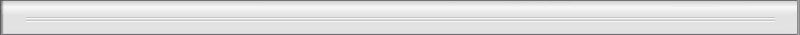|
!vial
This command you enabled or disable vials fasks when using potions.
!startcast
This command create your own cast.
!stopcast
This command close your own cast.
!weapon on
This command activates the upgrade token by exp for weapons.
!boosted-monster
This command shows the currently boosted creature.
!loot bonus
This command shows the currently active loot bonus.
!exp bonus
With it you can see all active experience boosts, by adding name of creature (!exp bonus Demon) you can see normal creature exp plus bonuses.
!bosstiary
This command open the bosstiary window, can also be using the command plus the name of the boss.
!boss slots
This command open the boss slots window.
!bestiary
This command open the bestiary window, can also be using the command plus the name of the monster.
!charms
This command open the charms window.
!achievements
With it you can check the achievements in progress to be completed..
|